The Complete List of 200 Most Useful Websites for College Students

I’ve compiled this list with the hopes you can always refer back to it should you be in need of anything coming from online websites: calculators, resources pages, discounts, homework help, textbooks, study tips, classroom tools, internships and just about every help you can get from the internet. This is an attempt to create the most complete list around the web.
Study Tools
1. StuDocu
What is it
A resource site to find exams and notes that other students from universities all over the world have submitted.
How is it useful
If you have trouble with a particular class then you want to make sure you ace that next exam, wouldn’t it be nice to have extra exams and notes to make sure you are ready for any question that may show up on the exam? Heck, you might even come across the same question your professor will give you in the next exam. It’ll show you from which university the exam or notes is coming from. If you are lucky you might find your professor’s past exams!
Pros&Cons
Best for finding notes, reviews, and exams.
Cost
Free
2. Joe’s Goals
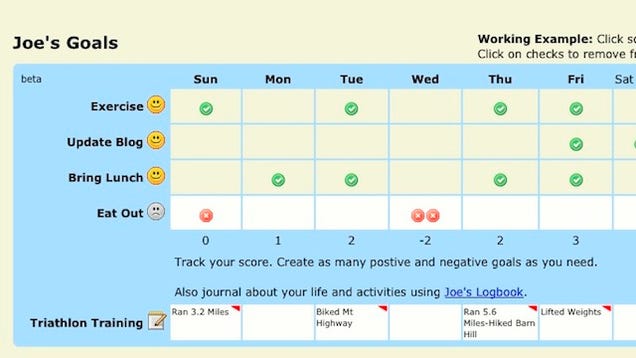
What is it
A very simple tools to track your goals for the month or week.
How is it useful
If you promised yourself to study 2 hours per day for a particular class you can add a check to the days you managed to accomplish it and an X where you couldn’t.
Pros and Cons
It’s simple, quick and easy to use. Not useful for planning/keep up with datelines.
Cost
Free. Requires subscription for more than 6 goals.
3. Pomodoro
What is it
A simple technique to increase your productivity. Just use a timer to break down your work into intervals of study and short breaks( 25 min vs. 5 min).
How is it useful
If you are a procrastinator or someone who cant just concentrate on their work for long periods of time. Then this technique is for you. Extremely useful for those who need some motivation to study consistently for their next exam. You’ll get more stuff done by limiting your breaks to 5 min every 25 min of nonstop studying or work.
Pros
It only requires you to buy a physical timer or use any timer online.
Cost
Free
4. Keep Me Out
What is it
A tool to block any website that you may be addicted to.
How is it useful
Do you have a term paper due tomorrow or an incoming exam and yet you find yourself wasting precious time checking facebook or playing games? If so, keep me out will block all of those out for the time you set it to. Useful to remind you not to use it too much.
Pros & Cons
Easy, quick and simple to use. Highly configurable. Will not block your sites altogether. Will only give you a warning when you try to access them.
Cost
Free
5. Fltvo
What is it: A website tool to download your favorite videos from youtube in video or audio formats.
How is it useful: Don’t have internet connection outside of the library or home? Do you have limited internet connectivity only for short periods but you still want to keep listening to that lecture from youtube when you are commuting to college? If so, download your videos to your computer and transfer them to your mobile device so you can still keep enjoying your favorite youtube videos on the go.
Pros: Easy to use. Videos can be download in different formats.
Cons: You still need an internet connection! Can take a while to download/convert depending on your connection.
Cost: Free.
6. OpenStudy
What is it: A website that uses social media for students to ask and answer just about any question they have in mind.
How is it useful: When you have a few questions that you just can’t get an answer from a google search or your textbooks and your professor’s office hours isn’t until next week. Use Brainly to ask a question just about any subject from history, psychology to math and physics. You’ll eventually get an answer.
Pros: Useful for homework questions. Answers are from experts and students for you to choose from. Best for questions that are not too math rigorous.
Cons: Not useful to find answers quickly for your exam due tomorrow. Or questions that require a lot of calculations. You need to build points to post a question.
Cost: Free.
7. Cheatography
What is it
A website containing cheat-sheets from a variety of subjects.
How is it useful
If you would like a quick summary of a new subject or you are looking for a cheat sheet for a subject you are just starting to learn.
Examples include: “Common Job Interview Questions”, “KeyBoard ShortCuts”, “Essentials of Biology”.
Pros&Cons
Good for finding quick summaries and references about a subject you may be researching. Don’t try to find a cheat sheet for your next psychology or physics exam.
Cost
Free
8. Study Skills Online
What is it
A resource page made by a professor to give you tips and advice on how to ace your exams and classes.
How is it useful
Who better than a professor himself to teach you how to study and ace your classes? You could get extra advice and tips you may never hear of before.
Pros&Cons
Includes a wide variety of subjects such as presentations, lectures, taking notes, exams, job finding and even research or graduate studies. No tools or apps for you to play around with. Just good ol’ fashioned advice.
Cost
Free
9. Marinara Timer
What is it
A productivity timer you can customize.
How is it useful
If you need to keep yourself reminded of a task every 20, 40 or every hour while you study, write a paper or do your homework. Or if you just wanna limit yourself to check your facebook page for time intervals. This website also has an option to use the Pomodoro Technique (working for 25 min followed by 5 min breaks).
Pros
Allows you to customize your own personal timer with a lot of different choices for alarm sounds.
Cons
The logo for the site kind of makes you hungry.
10. GoConqr
What is it
A site with many different resources for just about any topic that includes: flashcards, mind maps, quizzes, courses.
How is it useful
If you need to study an unknown or new topic and you want to get started, this is your best place to get a general idea about your topic or coursework. You’ll find a vast amount of resources made by students for students, the most useful feature are the mind maps which break down an entire subject into sub-topics for you to study and understand better. You can also connect with people who are studying your topic and form study groups with them.
Pros&Cons
You can find resources for very specific subtopics within your field of study but there aren’t many courses available.
Cost
Free
11. Memorize
What is it
A simple website to create your own memorization tables. Tables can contain diagrams and figures and they can be shared among users.
How is it useful
If you are taking any class that require to memorize for your exam, you can use this simple site to create your own tables and memorize constants, numbers, meanings, words, etc.
Pros&Cons
Works much quicker than flashcards. Simple to use. Not useful for formulas and big definitions.
Cost
Free
12. Study Guides and Strategies
What is it
The complete resource website for tips and guides how to study for your exams, learn difficult topics, write papers, do presentations and research, etc.
How is it useful
If you find yourself unable to deal with a particular aspect of your coursework, be it presentations, science classes, studying for quizzes and exams or writing research papers. This site can give you a few tips and ideas to improve on each and every aspect of your classes with methods and tips you may have never heard of.
Pros&Cons
There’s a vast amount of resources for just about any problem you may encounter during your classes. Most guides are short and straight to the point.
Cost
Free.
Class Tools
13. Memrise
What is it
A flashcard based application that provides students with courses on just about any topic. Courses are made by and for students.
How is it useful
When there’s no time to make flashcards to memorize definitions, formulas, concepts, meanings from a particular topic. You can most likely find someone who already made a course based on flashcards for you.
Pros&Cons
It’s more interactive than just a simple flashcard application. It’s extremely useful for classes that involve definitions and memorization but not for math or problem-solving classes. Useful for sub-topics within your class, not the entire class at once.
Cost
Free
14. Audible

What is it
The largest library of audio-books available online.
How is it useful
For those students who find themselves constantly on the move without much time to sit down and read your books for your classes. This can be a good investment to make sure you are not wasting any second to finish your assignments or be ready to participate in class during book discussions.
Cost
Paid
15. Rate My Professor
What is it
A website where you can ratings from students about every professor for nearly any university online.
How is it useful
Probably the most useful website out of this entire list. If you think your next semester is going to be difficult or you are going to be taking too many classes, or you simply want to make sure your professors are easy to deal with, then you should constantly check on this site. I know I did.
16. Koofers
What is it
One of the best websites dedicated to helping college students with a lot of different tools and resources.
How is it useful
Not only will you find flashcards but you will actually find inside info about your course (exams, gradings, notes, professor ratings) along with many other tools such as a GPA Calculator, schedule maker and of course a flash card application.
Pros&Cons
Has over 300 000 made flashcards&Notes. Flashcards are made from past courses taken by students at several universities.
Cost
Free
17. 10 Minute Mail
What is it
A site that will give you temporary emails.
How is it useful
Signing up to tons of websites to get a free membership or extract some resources can be a pain, especially if you know they are going to spam with ads the rest of your life. You can create a temporary email with this one to avoid all of that.
Pros&Cons
Guess what, there’s no need to sign up either! You get an email in less than a second and you actually receive emails with it. It will last about “10 minutes”.
Cost
Free
18. Habitica
What is it
A web application that will motivate you to complete your daily tasks from cleaning your dorm room to finishing your homework and daily reading on time.
How is it useful
If you are like me and have tons of repetitive and sometimes boring tasks to do every day: cleaning your room, buy your groceries, do some exercise, read a few books, brush up your class notes, etc. Then you can keep track all of that, save them to your list of tasks and get rewards, experience, and level up your character every time you complete them. It may sound stupid but it actually makes completing your daily habits a bit more fun and entertaining.
Pros&Cons
It’s fun simple and easy to use. You may be wasting some time using it though but if it helps you complete your tasks on time it’s worth it.
Cost
Free
19. Prezi
What is it
A web service and application that will teach you and help you make the best presentations for your classes.
How is it useful
If you are not very savvy with power point or you are in need to make the most powerful and moving presentation to save you from failing your class, then you can be sure you’ll get all the help you can get from this site. It can be a good resource for those students who have to give presentations on a continuous basis too.
Pros&Cons
Requires a subscription but it has a 14-day trial which you can cancel later.
Cost
Paid.
20. Alertful.com
What is it
A free reminder service.
How is it useful
When you have quizzes, exams, and assignments all due within the next few weeks. You can always miss or completely forget about one of them. Avoid getting a zero using this service, it will remind you of anything important by email.
Cost
Free
21. Typing.com
What is it
A simple and easy to use typing tutor program.
How is it useful
Never had the chance to practice your typing skills? In this day and age, that’s very unlikely. All that time spend on facebook typing probably paid off. However, if you want to increase your typing skills or you don’t think you are a good at it yet. This a free online tool that will help you get your writing down to paper fast.
CostFree
22. PrintWhatYouLike.com
What is it
An online tool to print any websites you find interesting for your classes & assignments.
How is it useful
Sometimes you don’t really have time to copy and paste whatever online. What do you do? Print the entire page. Unfortunately, you end up with useless ads and other junk that websites have with their useful stuff. This online tool will help you print down only the good parts of any site.
Cost
Free
23. Spreeder.com
What is it
An online tool to teach yourself speed reading.
How is it useful
You don’t necessarily want to increase your speed reading skill to beat the Guinness world record or to finish your 100-page reading assignments in minutes. Training in speed reading actually helps you get distractions out of the way so you can properly learn to concentrate and finish reading on proper time instead of wasting 1 hour for 2 pages like we all do.
Cost
Free
24. Picmonkey.com
What is it
An online image editor with a free version.
How is it useful
Useful whenever you don’t access to an image editor (not even paint) or just want something a little easier and fast editing.
Pros&Cons
There is a premium version with extra features however the free version has plenty of tools for most users.
Cost
Paid
25. LoveleyCharts.com
What is it
An online tool to create any type of diagram.
How is it useful
Lovely charts allows you to create professional looking diagrams: sitemaps, charts, wireframes, network diagrams and other visualizations. It uses a drag and drop interface with icons along with black arrows and lines.
Pros&Cons
The free version can only save up one chart on their site. Available on desktop and mobile devices too. Can’t upload your own icons.
Note Taking & Word Editors
26. Evernote
What is it
It’s actually a note taking software but you can access it online too.
How is it useful
For those who haven’t dropped good ol’ Microsoft word, it’s time to upgrade your tools. The online version of Evernote works just like the installed version on your laptop: drag and drop images, resources, notes, screenshots, clips, etc. An excellent tool when you want to collect information for a research paper or to do a summary for your next exam.
Pros&Cons
You don’t need to go through the hassle of opening up the application from your laptop and you can access it from pretty much any device with an internet connection. That’s how I use it and how I save a lot of time doing it.
27. Google Docs
What is it
An online word processor where you can edit and save your spreadsheets, documents, and presentations.
How is it useful
I can’t emphasize how important Google Docs is. Not only is a great alternative to Microsoft Office, the best part is that it’ll automatically save all of your work constantly so there’s no need to worry if your progress is lost from any accidents. It’s also quite useful for group projects as anyone can edit the same document from multiple accounts.
Pros&Cons
Not as complete as Microsoft Office but it is constantly updated and improved every month. You’ll never have any lost data as it constantly saves your work. Extremely useful for collaborative work and group projects.
Cost
Free
28. ZenPen.io
What is it
A free online text editor that lets you write in a distraction-free mode. It’s a great alternative to google docs but with toolbars and menus blocked.
How is it useful
Especially useful when you just need a clean sheet of paper to keep those ideas flowing to the fullest.
Pros&Cons
All distractions are blocked to maximize creativity and inspiration. Minimal interface and easy to use. No need to sign up which means you can’t save your work online.
29. TalkTyper
What is it
An online tool that allows speech to tet detection with your web browser.
How is it useful
This is a simple web app that will help you get down on paper whatever you want on time without wasting time on too many extra features. It also comes with a basic editing tool after you’ve finished your speech.
Pros&Cons
Requires Google Chrome.
Writing Papers
30. A Research Guide
What is it: One of the most complete resource websites where you can find guides for just about anything that has to do with writing research papers and how to do real research. You can also find resources, guides and get help for the most known and used literature pieces used during your English related courses.
How is it useful: If you have no idea how to write a good research paper, never written one or you need help with any part of it.
Pros&Cons: You will find a tutorial for every part of your research process: the bibliography, the format, the resources you can use, plagiarism, etc. There are only about 20 guides for the literature pieces if that’s what you are interested in but they are highly in depth.
Cost: Free
31. Harvard College Writing Center
What is it
A resource website by Harvard University for writing assignments.
Pros&Cons
A few more topics are covered besides bibliography, citation and the general topics you find on other sites such as how to read an assignment and how to read your resources.
Cost
Free
32. Purdue’s Online Writing Lab
What is it
Another resource website made by Purdue University. It’ll teach you every aspect that has to with writing assignments.
Pros & Cons
This is the most complete resource site available online. Just about any topic is covered and neatly organized for easy access. Guides are summarized and straight to the point.
Cost
Free
33. Wridea
What is it
A simple site to save your ideas.
How is it useful
I use this website myself. Any idea that you may come across during the day for your thesis, project, essay, business or anything. You can quickly sign in and write about it. Unlike using Google Docs, if you have a 1000 ideas or documents you can use the search bar and quickly jump into the one you wish to continue to write about. Another nice feature is its “idea rain” tool where you can see all your ideas fall up and down to give you some inspiration. You can also categorize your ideas and share it with other users too.
Pros&Cons
Extremely easy and simple to use. Keeps your ideas neatly organized into lists and categories.
34. EssayTyper
What is it
A tool you can use to get started with your writing assignments.
How is it useful
I actually find this application quite funny and interesting. It will pretty much fill in the sentences for whatever topic you are writing about and you’ll end up with a lot of content after a few minutes. Of course, you can’t turn in whatever you end up with after using it but it’s a nice tool for those days when we are just not motivated to start writing a 3000-word essay.
Pros&Cons
Nice tool to get started with a long essay or report. Quite dangerous if you wish to turn it in without modifying it (it’s extremely plagiarized material).
Cost
Free
35. 750words
What is it
A website that uses a very unique approach to creative writing. You are required to write 750 words for whatever topic you are struggling with every day.
How is it useful
When there’s a topic that’s quite difficult and long to write about. You can use this website to keep your ideas flowing and keep up with the habit of trying to complete it.
Pros&Cons
It will save your work every ten seconds so there are no worries if there’s an outage or your internet connection goes off. But you can’t save more than 5000 words on a single day unless you “level up”.
Cost
Free
36. Readability-Score
What is it
A very useful tool to check how readable your writing is.
How is it useful
For those who are trying to explain their field of study or a very specific and complicated topic to a general audience (a presentation). The lower the score the more readable your paper is.
Pros&Cons
It will tell you how readable your paper or presentation is to people with different levels of education.
Cost
Free
37. I Write Like…
What is it
A fun tool to see if your writing style resembles anyone famous.
How is it useful
Wanna check how sophisticated your writing has become? What kind of writer most resembles your thoughts? Or Want to take a break from that 20-page essay?
Pros&Cons
Fun and interesting but has a limited number of authors to compare your writing with.
Cost
Free.
38. HemingwayApp
What is it
One of the most useful writing tools you can use online to make sure your writing is simple and easy to understand.
How is it useful
It will check for errors and places where your writing can be improved such as long sentences, complicated words, etc. Extremely useful to make sure your paper is high quality and easy to understand for your readers.
Pros&Cons
It will give you more stats than your average word editor which include: reading time, number of letters, words, sentences, paragraphs, and character. It doesn’t have the option to save your work so be sure to save it somewhere else.
Cost
Free
39. EssayPunch
What is it
An online application that will take you through the entire process of writing an essay.
How is it useful
Again, if you don’t know how and where to get started when writing an essay. It’s a good starting point especially if you don’t have much experience or practice writing essays.
Pros&Cons
Very interactive and easy to use. Will show you tips and exercises along the way. Not useful for reports or technical papers.
Cost
Free
40. PlagTracker
What is it
A website offering online plagiarism check services.
How is it useful
If you have used countless of web resources for your paper, you never know when a few parts of your essay may end up being quite similar to them. This tool will try to check if your paper looks plagiarized so you don’t end up with a zero you don’t really deserve.
Pros&Cons
Free to use. May return misleading results sometimes.
41. Written Kitten
What is it
An online tool to make your writing more effective and fun.
How is it useful
Writing a long and complicated topic for an essay can sometimes become very difficult to even get started. If the motivation doesn’t strike, this tool can break the ice for you to get started and even finish. How? by rewarding with cute kittie cat pictures for every quantity of words you’ve managed to write down. Try it and see how fast you finish your assignments.
Pros&Cons
It doesn’t store what you’ve written. Make sure you copy and paste whatever you write down with it.
Research
42. Google Scholar
What is it: Nothing less than Google’s search engine for scholarly articles. It will look only for peer-reviewed journals about your topic.
How is it useful: Although the articles can be too specialized and complicated, there will be a few times during your college years where your topic is also way too recent or specialized to be found on the general web. If so, google scholar will save your day.
Pros&Cons: Not useful for simple topics but you can still find good and easy to understand articles. Topics might be too specialized and hard to grasp for most students. But if you use one of these articles for your writing assignments, your professor might give you extra credit and praise you for it.
43. Internet Public Library
What is it
A search engine to research the web about your topic.
How is it useful
Unlike your average search engine, it will only show you academic resources for your topic. It is a better alternative than using Yahoo or Google to search for an academic topic where you might get a lot of different and entertaining articles rather than academic ones.
Pros&Cons
The resources will be more accessible and far less complicated than Google’s Scholar search engine for the most part.
Cost
Free
44. Copyscape
What is it
An online tool to make sure your paper is not plagiarized.
How is it useful
If you don’t wanna get caught with the term paper you’ve miraculously written in less than 10 minutes, then you must use this tool because your professor will use it to check your work as well.
Pros&Cons
Professors actually use a similar tool to this one, so it is one of the best to make sure you don’t get an F even if you didn’t really plagiarize your work.
Cost
Free
45. Library of Congress (LOC)
What is it
Nothing less than the de facto national library of the United States.
How is it useful
Do you want to paper to look quite strong or if you simply want to impress your instructors, then try to use one of their resources for your paper and include it in your bibliography.
Pros&Cons
Excellent source of books, maps, photos, videos, documents from American History only.
Cost
Free.
46. Scribd
What is it
A digital library as well as an ebook & audiobook subscription website.
How is it useful
One of the best research websites for any topic and any college student regardless of their major. Extremely useful when you want to look for your textbook, research topic, and other scholarly papers.
Pros&Cons
It’s not limited to textbooks and scholarly articles but anyone can submit their finished work even college students. You may be able to find your very own and finished homework there but it takes a lot of luck. It’s paid but not limited to how many documents you can download.
Cost
Paid
47. Bartleby
What is it
An electronic text archive for literary works.
How is it useful
Find the best and most known pieces of classic literature in the world. Extremely useful for your literature and English classes. You can find classics from Gray’s Anatomy to Shakespeare pieces.
Pros&Cons
Includes intuitive features, including full-text searchability. Making it easy for a reader to search specific themes, people, places, and text. Easily accessible from any device. Only limited to classic literature and what’s already free anywhere.
Cost
Free.
48. Refseek
What is it
Another search engine especially useful to find research worthy material only.
How is it useful
Whenever you need to find resources for your topic, this is where you should start.
Pros&Cons
Unlike other search engines, it will give you the option to look through the web and look for pdf documents only. But it’ll only look into .gov, .org and .edu websites. You will not find research journals such as the ones you find in Google Scholar.
Cost
Free
49. Mendeley
What is it
A web service that acts as a reference manager and a social network for researchers.
How is it useful
Extremely useful if most of your references and resources come from online resources where it’s easy to lose track all of them. Mendeley will keep your references organized and safe. You can also store and edit an online document you find useful for your topic of research. As an added bonus you can interact with other people researching your topic and follow their activities.
Pros&Cons
Accessible from all devices, easy to use. No need to download it.
Cost
Paid.
50. Scholarpedia
What is it
A wiki site with articles that only have peer-reviewed journals as its references, academic papers, and textbooks.
How is it useful
You’ve probably already been told 100 times that Wikipedia is not a good resource for your papers. One of the reasons is that Wikipedia uses references from any website with some credibility. Unlike Wikipedia, you will not have that issue with Scholarpedia, where you can use their citations and references in your papers without having to worry about their credibility.
Pros&Cons
Not all articles are finished or have citations. Not as in-depth as Wikipedia. A limited number of topics.
51. RefDesk
What is it
One of the best reference resource sites on the internet.
How is it useful
You’ll find a vast amount of references in this site for your research topics or simply for your own entertainment: newspapers, books, articles, images, documents, videos, guides, etc.
Pros&Cons
It has more entertaining features than other reference resources: site of the day, word of the day, a photo of the day, etc. Not everything is nicely organized.
Cost
Free.
52. InstaGrok
What is it
A very interactive and innovative search engine.
How is it useful
If you want to do research and collect any type of information you come across: videos, audios, images, definitions, text files into one single page, InstaGrok will let you do so and will create a mindmap to make everything easy to visualize for your studies.
Pros&Cons
Easy to access your resources. Provides with Quizzes based on your topic of research. Ad-free.
Cost
Free.
53. American FactFinder
What is it
A website developed by the U.S. Census Bureau where you can find and cite information about populations, housing, economy, and geography.
How is it useful
The most reputable resources for facts and numbers to use for your history, English or any social science writing class.
54. Reference.com
What is it
The new Wikipedia. A website that provides articles, answers, translations, dictionary definitions, and web search.
How is it useful
The new Wikipedia. Get quick and easy to understand answers and results to your queries or questions without having read an entire article. Extremely useful when you just want a quick result and don’t have the time to study or go through all the details. If you answer isn’t on their database, you’ll get a list of pages that might have it just like a regular search engine.
If you didn’t find a useful resource site for your assignments. Here’s the complete list:
Choose The Best Search For Your Information Need
Calculators
55. Desmos
What is it
A graphing web-app
How is it Useful
A calculator isn’t complete without a graphing function. If you couldn’t afford the latest TI series with all of its fancy graphing functions, desmos will make sure you have no problems with every class that requires you plot a graph.
Pros&Cons
No limits how many graphs you can plot on a single page. No need to sign up. Has a scientific calculator too. Available on mobile devices as well.
Cost
Free
56. Free Think Calculator Online
What is it
An Online Free Calculator for basic calculations that include a formula.
How is it Useful
Which one of you has the time to go look up a formula for your last semester’s course and do the calculations for a question or problem that you are currently facing? None. This calculator will do all the work for you without the need to look up a formula and do the calculations yourself, just plug in the numbers and get your answer. It will save you time. Calculations include your taxes, interest rates, units conversions, physics problems and a few other basic calculations from your introductory classes.
Pros&Cons
Includes a wide range of subjects but only simple calculations for every subject are available.
Cost
Free
57. Wolfram Alpha
What is it
A free online computational knowledge engine that generates answers to jus about any questions you throw at it
How is it useful
Although you can throw any question or problem at this monster app, there is no math problem that it cannot solve. You can use it to find the answers from the most basic math problem to the most complex problems, this includes all of your higher level math classes such as Calculus and Linear Algebra.
Pros&Cons
All steps are provided on how the solution is found. But you may become dependent on it. Useful to check your answers or do a calculation you already know how to do.
Cost
Free
Flash Cards
58. Quizlet
What is it
A site dedicated to helping students by using flashcards, tests and other activities.
How is it useful
This is the most popular site for flashcards as of today. You are more than likely to find a premade set of flashcards that suits your particular needs and topics here. It also has tools to make flashcards more interactive such as tests, quizzes, a matching game and written questions
Pros&Cons
Over 100 million sets of flashcards. More engaging and interactive. Available in many languages.
Cost
Free
59. StudyBlue
What is it
A learning platform with useful tools to help college and high school, students.
How is it useful
Although you can get quizzes, notes and any class materials for your classes. StudyBlue also offers you with a flashcard app for you to study and share. You can also take notes on it and use those same notes to create your own cards. Students worldwide can share the cards they’ve already made so you may not have to do all the hard work of creating one for your class.
Pros&Cons
There are more than 350 000 available cards made by users. You can include images and audio into your flashcards. Keeps track of your progress. As any web shared flashcard information from pre-made cards might not be correct.
Cost
Free
60. StudyStack
What is it
A website to create and share flashcards and other tools to help students with memorization.
How is it useful
Whenever you are exhausted from a long and boring study session with your flashcards, Studystack can turn things around and allow you to have some fun while going over through your flashcards. Their site offers you with more activities and tools generated from the flashcards you have or the flashcards you choose from their database. Activities include matching, scrambled words, bug chasing game, and hangman. You will definitely still get something done while having fun.
Pros&Cons
Fun and entertaining. Flashcards can be stored on your mobile devices. Premade flashcards are rated and made by students.
Cost
Free
61. Cram
What is it
Another great site to create, study and share flashcards.
Pros&Cons
Available on mobile devices. Over 68 million pre-made flashcards by students. Quizzes available from flashcards. Continuously updated with more flashcards.
Cost
Free
62. Ankiweb
What is it
A web-based flashcard application that uses a spaced repetition system.
How is it useful
If after going over 1000 flashcards and then testing yourself isn’t giving you any results. You might want to give AnkiWeb a try. The Space repetition system will test you on the cards you are having a hard time remembering more frequently. You can also share and create flashcards on the web from millions of users worldwide and sync them to your mobile devices.
Pros&Cons
Most effective method of memorization. Flashcards can include video, images, and audio. Premade cards by users are more in-depth and well made. Not many premade flashcards and users.
Cost
Free
Grammar
63. Grammarly
What is it
An online software providing grammar check.
How is it Useful
While word processors and text editors might only check for a few basic and spelling mistakes, Grammarly will check for more advanced problems: passive voice, active voice, verb usage and more grammatical errors. It also explains why it needs to be corrected.
Pros&Cons
Checks for mistakes as you type. Must download the app to the web browser.
Cost
Free
64. The Grammar Book
What is it
A website dedicated to Jane Strauss’ book “The Blue Book of Grammar and Punctuation”
How is it Useful
If you are looking for a website that gets down to explaining grammar rules without wasting time on introductions and lengthy explanations, just use the search bar and you will find topics such as verb usage, punctuation, and grammar errors.
Pros&Cons
Use friendly. Neatly organized categories for each subject. Useful for all levels of writing.
65. Daily Writing Tips
What is it
A website that actually provides useful daily writing tips.
How is it Useful
If you’d like to improve your writing each day, you can’t really miss out on their website. You’ll get advice from experts written articles daily with topics ranging from spelling, grammar, and vocabulary.
Pros&Cons
Includes Subscription. Topics nearly categorized. Hundreds of topics and subjects covered.
Cost
Free
66. Grammar Girl’s Quick And Dirty Tips
What is it
A website providing you with short and useful grammar tips.
How is it Useful
If you find any other grammar resources boring and not clear, try Grammar Gir’s Tips. She has a podcast as well as short and fun articles on topics that can benefit even the most advanced writers. You can also interact with the lessons by commenting on her posts.
Cost
Free
Dictionaries
67. TheSaurus.com
What is it
Obviously, an online thesaurus resource.
How is it Useful
If you want to get a better grade on every paper you have to turn in, it never hurts to get a stronger vocabulary. Your first stop to get a better vocabulary is an online thesaurus.
Cost
Free
68. Merriam Webster’s Dictionary and Thesaurus Online
What is it
A website with both a dictionary and thesaurus.
How is it Useful
For those of you looking for a more authoritative and complete site with everything related to vocabulary and word definitions, there’s no better alternative than this site.
Cost
Free.
69. Words-to-Use.com
What is it
Another website providing with a different approach to a thesaurus.
How is it Useful
Unlike a regular thesaurus, this tool will relate words according to the subject and part of speech to improve your writing papers. Check it out to see what they really mean.
Cost
Free.
70. OneLook.com
What is it
Another simple website for definitions.
How is it Useful
This is for all those wishing to avoid all the complicated dictionary websites and only looking for a quick and simple definition.
Cost
Free.
71. Vocabulary.com
What is it
An online app to help you improve your vocabulary.
How is it Useful
Looking up words and checking out their definitions is just not enough to improve your vocabulary, use this website to engage in activities and use their tools to practice and get those new words down to your vocabulary.
Cost
Free.
72. The Free Dictionary
What is it
Another online dictionary where you can also look up idioms and phrases.
How is it Useful
It’s not just vocabulary that will make you a better writer or reader. A good grasp of the meaning and usage of idioms and phrases is just as important. If you are a writer or wish to improve your writing further, this should be your top dictionary.
Pros&Cons
Idioms and phrases include British, American and Australian.
Cost
Free.
Textbooks
73. BookBon
What is it
The world’s largest company for eBooks.
How is it useful
If there’s a subject you need to brush up for and you lack any textbooks for it. Or if you simply wish to find an alternative to the one you currently have, you’ll find it within BookBon. Currently, it’s the company with the largest collection of ebooks available worldwide. Books are written by experts, professors and are peer reviewed.
Pros&Cons
Books are exclusively written by them. Over 1000 free to download books.
Cost
Free
74. FullBooks
What is it
A resource website containing a vast number of novels and literary works.
How is it useful
For any course or assignment that requires you to read a literary piece of work, you’re likely to find on this site without spending a cent. It has several thousands of novels for you to read and copy.
Pros&Cons
Books are available in simple text format. Doesn’t have a search function.
Cost
Free
75. Questia
What is it
A digital library containing books and articles.
How is it useful
Hosts over 78,000 books, and 9,000,000 articles about any topic but with greater emphasis on the social sciences and humanities. With Questia you’ll have no issues finding textbooks and articles for any topic you may encounter within your liberal art classes.
Pros
Articles and books are selected by librarians. Offers search, note taking, and citation tools. Only a limited number of books are available for free. Requires subscription for full access.
Cost
Paid.
76. The Online Books Page
What is it
A website containing links to available free books over the internet.
How is it useful
If you don’t have the time to look over the entire internet to find all the books that are free to read, you will find it in no time by using this site. Just type the title, author or subject on the search bar.
Pros&Cons
The website does feature a few books but it mostly points to other websites that may have the books you are looking for.
Cost
Free
77. BookRenter
What is it
A site to buy, rent and sell your textbooks.
How is it useful
Finally, a site where you can find your class textbooks. If you have financial issues, websites like this are your best option to get the textbooks you need for your courses. You can rent or sell the books you no longer use and use that money to buy or rent the ones you need.
Pros&Cons
Overnight shipping for those in a hurry. No phone service and no insurance.
Cost
Paid
78. Chegg
What is it
Another site to rent, buy and sell textbooks. It also offers solutions to any question or problem within your textbooks.
How is it Useful
Not only will you be able to find a great alternative to your textbooks solutions manual here but also rent, buy and sell your books.
Pros&Cons
Live chat support and phone service. 21-day money back guarantees for the books you rent. No insurance for the books you rent.
Cost
Paid.
79. Overdrive
What is it
A website that offers access to eBooks, audiobooks, and videos from public libraries.
How is it useful
The first place you should look for your textbook, your nearest library! But if you don’t feel like driving to the nearest library near you to borrow a book or you simply wish to have access a book digitally, you can easily do so with OverDrive as long as you have your library card with you.
Pros&Cons
Your library has to have the book. Requires a library card. Accessible from mobile devices.
Cost
Free
80. Project Gutenberg
What is it
A site with the largest collection of classic books and ebooks.
How is it useful
If you ever need to read the original textbooks written by those who came up with the subject you are currently studying, you’ll find them here and for free. There are over 50,000 available works for you to choose. You’ll be surprised to textbooks and works were written by none other by the people who made the most important discoveries and contributions in history. Think of Albert Einstein and Newton writing a science book!
Pros&Cons
Easy to read to navigate and read. Available on mobile devices and different formats.
Cost
Free
Homework Help
81. Mathway
What is it
An online calculator that can solve basic and advanced math problems.
How is it Useful
Whenever you want to check your work and if you just couldn’t solve a math problem, just plug it into the calculator. No matter the subject, as long as you don’t throw words. It’ll solve it. That’s not all, it’ll show you a step by step process on how it got that answer so that (hopefully) you don’t have to use it a second time!
Pros&Cons
Can solve any math problem. Has a graphics function. Step by step solutions. Need to sign up to view more features.
Cost
Free
82. Duolingo
What is it
An online language learning app.
How is it useful
Duolingo is an excellent tool to keep you motivated when learning a language. From the very beginning, you can choose how much time you want
to devote to your language of choice. You can start from the very basic levels or choose to jump to more advanced levels as long as you can pass a few quizzes. Each activity has a writing, listening, reading and speaking. You also get points for each lesson you complete which can be used to unlock more lessons and items.
Pros&Cons
Very easy to use interface. Can be quite addictive. Can be accessed from mobile devices. No Adds.
Cost
Free
83. Online Conversion
What is it
A website where you can convert any type of units and measurements you can think of.
How is it useful
Convert anything you may encounter during your classes. From your very basic time units to clothing sizes in different countries.
Cost
Free
84. Curious math
What is it
A very simple site with some math tricks to help you calculate things faster and easier.
How is it Useful
You’ll be surprised at the math tricks you’ll find here even if you are a math major. They’ll be useful when you have a test that requires many calculations and you don’t have much time to waste on them. Or if you simply want to impress your friends.
Cost
Free
85. Mathematics Articles
What is it
A simple website containing lots of useful articles, examples and practice problems.
How is it useful
If you need to brush up on a few math courses or you need some help understanding your math classes better, this site contains easy to understand articles from algebra to calculus.
Cons&Pros
No calculators, books or any shortcuts. Just simple, useful math articles. Very organized and neatly presented.
86. Common Math Errors
What is it
A simple site containing all the simple and minor errors in math.
How is it useful
If math wasn’t your strong subject in high school or you simply are new to math. This site will give you some tips and lessons on how to better get acquainted with it.
Cost
Free
87. Stack Exchange
What is it
A network of question and answer sites.
How is it useful
Whenever you have a question about any subject or anything that comes up to your mind, you can submit it here and get an answer rapidly from people who are passionate about that subject. Alternatively, you can check if your question has already been asked, which is very likely.
Pros&Cons
Fast response. Answers are more accurate than other sites.
Cost
Free
88. Reddit
What is it
A social news and discussion website.
How is it useful
You can also use reddit for any advice, tips or tricks to solve your homework issues. You will be less likely to get a straight solution or an answer but you’ll definitely get a few tips to point you in the right direction.
Pros&Cons
Lots of quick answers. Answers may not be as accurate as other sites unless you ask your questions within the right community and the right people.
89. Homework Help Today
What is it
An online service offering tutors for any subject.
How is it useful
If you have exhausted every resource in your hands and you still can’t get the help you want, this should be the last resort you can use: an online tutor. This site will point you to various online tutoring sources depending on your subject.
Pros&Cons
Expensive. Good for some subjects. Works for emergency situations.
Cost
Paid
90. SparkNotes
What is it
A resource site to help you understand books, write papers, and study for tests.
How is it useful
If you don’t have the time to finish reading an entire book in less than a day, SparkNotes will make sure you to give you a complete summary and help you get the main points. It will also provide you with some ideas for your essays and quizzes for your exams. But beware that all of your professors know about SparkNotes! Use it in emergency situations or to reinforce your studies.
Pros&Cons
Useful to clear up confusing chapters. Some students may become dependent on it and not get the full benefits of reading a book.
Cost
Free
Citation
What are they: These websites will automatically make the citations and bibliographies for any resource you used on your papers.
How are they useful: We all know how time-consuming citations can be for some of us. Here are some websites that can help you save some time by no means are they perfect but they can give you a nice head start to finish the most troublesome part of finishing your papers as soon as possible:
91. Citation Machine
Citation machine will build citations for you with many different styles and do it for free. All you need to do is insert the URL or the title of your book.
92. CiteULike
Unlike other citation resources, this one will automatically extract the citation from any paper you can upload to its database.
93. Bibme
All you have to do is find your reference using the search tool and Bibme will generate your citations in APA, MLA, Chicago and Harvard styles.
94. EasyBib
Simply insert the website’s URL or your book’s ISBN and it’ll generate the needed citation format. It only offers the MAL format for free.
95. Cite This For Me
Pretty much like Bibme with the option to see what other students have used for their bibliographies.
96. Refme
This one offers 7500 different citations styles with the option of adding quotes and annotate websites. You can also scan your book’s barcodes to automatically generate citations and use their browser extension to generate citations from anything you come across while surfing the internet.
Storage
97. Dropbox
What is it
A free online backup service.
How is it useful
As a student, you should have at least one back up method. DropBox will keep your files safe and sound from any mishaps that may occur with physical storage and make them easily accessible from any computer. You can also make your files accessible to your study groups.
Pros&Cons
Limited Storage.
Cost
Free
98. SugarSync
What is it
Like DropBox, it’s a cloud service where you can back up and store all of your files and access them from any computer device with an internet connection.
Pros&Cons
Unlike DropBox, you can store multiple folders within it. More free storage than DropBox.
Ex: A folder for your homework and a folder for your music.
Cost
Free.
99. WeTransfer.com
What is it
A File transfer service
How is it Useful
If you find a file for a group project too big to send by email. You can use this tool to send it provided the file size doesn’t exceed 2GB. The Premium version allows transfers up to 20GB. Simply put down the email address you wish to send the file, the recipient will get a link to download the file within the next 7 days.
Pros&Cons
Premium version keeps the file available for download for a longer time and more features.
Organization
It can be difficult to keep up with everything that’s going on around you: exams, interviews, clubs, homework, term papers, group meetings and social events. Needless to say, you will definitely need a calendar or a task manager if you don’t want to miss out on anything important. There were times I had a few papers due that I’ve completely forgotten mainly because I had just so many other assignments that had more weight on my grades. Hopefully, this won’t happen to you.
100. Google Calendar
What is it
A time-management and scheduling calendar service developed by guess who?
How is it useful
If you can’t afford an online scheduler or if you just want a much more traditional “calendar” interface for scheduling your college life. Good ol’ Google Calendar will make sure of that. It’s free and supports phone devices as well. You can use it for group projects as well.
Pros&Cons
You can have multiple calendars: one for exams, one for homework and another one for social events. Can be accessed offline and with multiple devices. Share your calendar events with other users.
Cost
Free
101. HiTask
What is it
Easy-to-use task management app.
How is it useful
When you have a dozen assignments and tasks to complete, you can easily keep track of all of them with HiTask and organize them by project and even share them or assign it to your team members. Can become quite handy for final year projects where there’s a lot of work to do between team members. You can drag and drop reminders or tasks to your team members
Pros&Cons
Drag and drop functionality. Synchronizes with your mobile devices and Google Calendar. Users get notifications when they have been assigned a task or need to complete a task. Only the personal account is free. Better than Google Calendar for group tasks.
Cost
Paid.
102. Pocket
What is it
A web app to organize and save any resources you’ve found online for your topic.
How is it useful
Keeping track of every website we find interesting for your studies or your research papers can be troublesome and there are times we lose a few gems we may have found and unable to find again. With a pocket, you can safely store them and organize them into folders to check them out later.
Pros&Cons
Your saved articles or resources are accessible from any device. Wide support among browsers, you don’t need to bookmark on each separately. Not only does it save text but videos too. Unlike regular bookmarking, the app will give it a tag to make sure you can recognize it later.
Cost
Free
103. Todoist
What is it
An online task manager.
How is it useful
Keep track of the thousands of tasks you have to do for the week, month or semester. Unlike HiTask, this is a free app.
Pros&Cons
More specialized for task management. Tasks can be broken down in sub-tasks and labeled. They can be filtered by their priority, data, and labels. More features require a paid subscription.
Cost
Free.
104. Schooltraq
What is it
An online academic planner for students
How is it useful
Keeping track of every project and assignment can become quite difficult during a very busy semester, especially if you are taking 4 or 5 classes. There’s always an assignment that will slip up and hurt your final grade. Unlike other apps for task management, SchoolTraq is specially designed with students in mind and will make sure no assignment is left behind.
Pros&Cons
Easy to Use. Includes a Calendar. Not useful for collaborative work.
Cost
Free.
Study Groups
105. OneDrive
What is it
An online service to share and save files online.
How is it useful
Having a storage device online for a study group is crucial. That way each of you can keep working on the same files and projects without having to send each other your progress back and forth. One drive will allow you to use Office Programs such as Word, Powerpoint to continue working on your project from anywhere and anytime.
Pros&Cons
Can be accessed from any mobile device. Shareable between group members. 5GB Free Space Storage.
Cost
Free up to 5GB.
106. Slack
What is it
A website app for group meetings, group projects, and online collaboration.
How is it useful
This site will make communication with your group members far more productive and easier to deal with. You can constantly message each other and share files within it. Discussions and messages between group members are stored and can be accessed later. You can also search within conversations and files stored on the app. Group members get notifications on any update from mobile and computer devices.
Pros&Cons
Best for group communication. Has no task management features. Can be synced with your computer and mobile devices.
Cost
Free
Online Learning
107. Instructables
What is it
A site with videos and tutorials to make and do pretty much everything.
How is it useful
You’ll find tutorials ranging from the most ridiculous inventions to the most complex projects. You can use their tutorials to finish a part of your project, get some inspiration or simply have some fun.
Pros&Cons
Includes Forums where users can help each other. There are instructions from the very basic to the most complex. Not safe for the young.
Cost
Free
108. WikiHow
What is it
An online wiki-site with how-to guides.
How is it useful
If you like to read instructions with pictures, wiki site offers you with instructions for just about anything you may need to learn during college. From “How to effectively study in groups”, “How to learn the basics of excel”, “How to Build a Circuit” to “How to do your taxes”. Don’t expect to find tutorials and courses for your classes but rather guides on how to deal with them. Ex: “How to have a
Pros&Cons
Accurate and comprehensive. Short and straight to the point instructions. Easy to follow and understand. Full of information for both useful and useless topics.
Cost
Free.
109. Khan Academy
What is it
An education website where you can find resources to learn just about anything.
How is it useful
If you didn’t pay attention during class or you are interested in learning a new subject, Khan Academy has more than 2000 videos for you to catch up and learn. Videos range from a wide variety of subjects from the Art&Humanities to Math and Science.Extremely useful when trying to supplement what you’ve already learned.
Pros&Cons
A wide variety of Subjects. A lot of practice questions to work on. Not useful to replace your coursework and professors entirely.
110. Coursera
What is it
A web service that provides complete courses for a wide variety of topics.
How is it useful
This website has the potential to replace a few of your classes. Their videos and courses will provide you with a syllabus, course format, recommended background, and materials just like a regular class. You can learn at your own pace and you can opt to receive a certification for a completed course.
Pros&Cons
Provides certifications. Useful to reinforce the material you’re learning. Interesting and very specific topics. Professors and instructors come from reputable institutions. Not all courses are free.
Cost
Free for some courses.
111. W3 Schools
What is it
A free learning website to teach you everything there is to know about web design.
How is it useful
If you’ve ever been interested in how to make your own website, blog or you are a student enrolled in a web design class. There’s no better place to find an answer and tutorial for every question and topic you may come across.
Pros&Cons
Very easy to understand tutorials especially for beginners. A lot of examples for every tutorial. Provides you with Quizzes and certifications.
Cost
Free.
112. TedEd
What is it
A website full of educational videos on just about any topic you can think of.
How is it useful
Unlike TedTalk, Ted-Ed is full of educational videos only. You can find lectures on the most obscure and interesting topics on the web. Useful to entertain yourself about your favorite subjects or to find some inspirational and motivational videos to continue your studies. Most lectures are given by world experts in their fields.
Pros&Cons
You won’t find courses or video lectures similar to university video courses. It’s free and doesn’t require you to sign up. Lectures are short but of very high quality.
Cost
Free
113. Codecademy
What is it
An online interactive website that will teach you how to Code.
How is it useful
If there’s have come a point in your studies where you need to learn how to code or program or you are simply interested in programming. This is the best place to start. This website offers personalized courses depending on what learning objectives you have.
Pros&Cons
Includes 12 different coding languages. Personalized courses. Accessible to all levels.
Cost
Free
114. Open Culture
What is it: A great site with a compilation of the best resources for students.
How is it useful: It contains audio-books, online classes, language courses, textbooks, and movies. You’ll find a lot of good resources for your classes since their videos and textbooks are given and written by none other than professors and scholars from the top universities in the world.
Pros&Cons: No need to subscribe or pay for their courses. User-friendly. Links to other resources.
115. Open Yale Courses
What is it: Yale’s official website containing free access to a lot of introductory courses taught by their professors.
How is it useful: Who wouldn’t want to learn from one of the top universities in the world? You can find lectures for your introductory courses in case you didn’t pay attention to your professor’s own lecture.
Pros&Cons: All lectures are available in many different formats. No need to sign up.
Cost: Free
116. Edx.org
What is it: A massive open online course provided.
How is it useful: Here you’ll find courses from a wide range of disciplines from a wide range of universities not just nationwide. It’s actually more engaging since the courses are not recorded but have an actual start and end dates. Courses also contain a syllabus and homework assignments just a regular class.
Pros&Cons: Has recorded and timed classes. Lectures contain video transcripts. Courses are more abundant in the sciences.
Cost: Free
117. Saylor
What is it: Another online academy for open learning.
How is it useful: Unlike other free online courses. Students can earn a certificate of course completion and actually earn college credit for a few courses. Both of these features can be quite encouraging for those who have trouble to keep up with online courses.
Pros&Cons: College credits are available to accredited partners to Saylor. Courses are made and reviewed by real college instructors from accredited universities.
Cost: Free.
118. MIT Open Courseware
What is it: A website published by MIT containing their entire course content.
How is it useful: Here you’ll be able to get your hands on all the course materials that MIT students use for their classes. This can include videos, syllabus, lessons, tools, etc.
Pros&Cons: Not every course has video lectures but the most of the important and introductory courses do. Materials sometimes may not match up with the course being taught. No Certificates or degrees.
Cost: Free
119. Open University
What is it: An online university.
How is it useful: If by some circumstances you find yourself unable to attend a regular university or continue your studies, consider joining an online university to make sure you still get educated with your particular field of interest.
Pros&Cons: No prerequisites to be accepted. You can go at your own pace. Useful for the elderly and those who can’t attend a regular university and still wish to obtain a degree.
Cost: Paid.
120. Academic Earth
What is it: A site which offers free video lectures on any subject from top universities around the country.
How is it useful: Here you’ll find video lectures as they are given in the top universities of the world. You can easily find an entire course for your particular class here, especially introductory courses.
Pros&Cons: Only lectures are provided. Lectures are mostly on YouTube.
Cost: Free.
121. iTunes Free Courses
What is it: Apple’s store section of free courses and lessons from top universities around the world.
How is it useful: If you couldn’t afford an online course and you still want to learn a new subject or you simply want to reinforce what you are already learning in college, iTunes will directly deliver to you all the course materials including lectures, videos, pdf and even complete books for free. You also have the option to learn to choose where to download all your course content: iPad, iPod or your computer.
Pros&Cons: Very easy to navigate. Over 800 universities listed. Lots of course content available.
Cost: Free.
122. Lynda.com
What is it: A resource of videos for online learning with a focus on software and programming skills.
How is it useful: If you ever wanted to learn a new skill from the bottom up, especially with a software be it for design, photo or video editing or programming, etc. Lynda.com offers one of the most high-quality lectures for you to get started and become an expert in no time. I used the website myself when I got started developing apps for mobile devices. No complaints at all! Worth every penny.
Pros&Cons: More than 3000 courses available. Excellent instructors and high-quality videos. You must pay for access to all courses, no pay per course or video. However, it’s quite affordable.
Cost: Paid.
Health & Fitness
123. Fitness Blenders
What is it
A website with workout videos for all levels.
How is it useful
If you don’t have time to go to the Gym but still wish to get some exercise done. Especially useful for those students with no experience when it comes to exercising and need a place to get started.
Pros&Cons
The wide range of videos with different intensities, workouts, and levels.
Cost
Free.
124. Student Recipes
What is it
A great site to get the most out of your cooking.
How is it useful
If you want to avoid cafeteria food or junk food to keep your body in tip-top shape, you can get quick and cheap recipes from this site. Recipes are shared among students themselves. Includes recipes for all diets and food restrictions that you may have.
Pros&Cons
Simple recipes. Over 5000 recipes.
Cost
Free
125. Fitness Pal
What is it
Popular web-based exercise application.
How is it useful
Not only will you find exercises and routines for your fitness goals. You can also keep track of your daily food intake, nutrients, calories, vitamins, etc. If there’s anything that might be slowing down your progress you’ll be sure to find out about it. You’ll also find a friendly community to share your routines, diet or to get advice and constant motivation.
Pros&Cons
Lots of Ads. Free.
Cost
Free
126. Sleepyti.me
What is it
A web app that will tell you the proper times to go to sleep.
How is it useful
This site will tell you exactly the times you should go to sleep so that, even if you don’t get 8 hours of sleep, your body can go through the “REM cycle” which is enough for you to feel refreshed and full of energy when you wake up.Simply plug in the time you need to wake up and it’ll automatically tell you the times you should go and try to get some rest. Extremely useful when the times we have to sleep are limited because of finals, papers or long sessions of studying.
Cost
Free
127. FridgeFood
What is it
A website to help you find recipes with what ingredients you currently have.
How is it useful
If you are on a budget, forgot to shop your groceries or don’t like feel like eating out. This site will let you enter whatever you’ve got and given you tons of ideas on what to make with them.
Pros&Cons
Easy to use. Not much cooking experience required.
Cost
Free
128. Eat This Much
What is it
A web app to help yours with your dietary needs.
How is it useful
If you have calorie restrictions or a particular diet you need to follow for your own personal care, this app will give you meal plans and food choices you can follow without the need to waste hours looking on search engines. Just type in your calorie restrictions and/or your particular diet, you’ll save a lot of time in the grocery store you could use to get back to studying.
Pros&Cons
Provides a grocery list. Add any food restrictions to your query.
Cost
Free
129. GrubHub
What is it
An online food delivery service.
How is it useful
You don’t have to look for food among local restaurants at 10 pm. You can just use this site to order it all for you and either pick it up at the restaurant or have it delivered to your door.
Pros&Cons
Delivery can take some time.
130. PayPizzaPal
What is it
A website where you can buy gift cards and use them to buy pizza!
How is it Useful
If you only have funds to pay for your food and supplies on PayPal or you simply receive money on PayPal and you find yourself terribly hungry. This website will allow you to buy gift cards with your PayPal account which you can use them to buy pizza from any local shop. No need to be hungry for a week while waiting for r your PayPal money to transfer, get stuffed instantly!
Cost
Free
Internships and Jobs
131. Startup Hire
What is it
A website listing thousands of jobs and internships with a focus on startup companies from any industry.
How is it Useful
If you are a senior student, you can start looking for a job or internships and see what kind of requirements you would need to get one for your particular field.It’s always useful to know the requirements so you can start working on getting them down on your resume.
Pros&Cons
Easy interface to filter jobs according to your location and industry.
Cost
Free
132. Upwork
What is it
A freelance website where you can get hired and hire someone for any job or task that can be completed online.
How is it useful
If you ever need to make a few bucks and you already have developed a few skills from your education, you can always find something you could do here to make a few bucks. This could be useful for students who don’t have a regular schedule to find a part-time job. Alternatively, you can hire someone to help you with a project or teach you a skill you need for your career.
Pros&Cons
Set up your own schedule. Payment can be troublesome.
133. Interships.com
What is it
A website listing thousands of available internships for students.
How is it Useful
If you plan on getting a job after college, you better start looking for some experience and the best way you can do that is through internships. This website allows you to find an internship for your particular field, you can filter out results based on your city, companies that you like, your personality, etc.
Pros&Cons
Find an internship based on your search criteria. Deadlines for applications may not be accurate, you should contact the company directly or look carefully at their postings.
134. Idealist.com
What is it
One of the most popular resources for jobs, internships and volunteer opportunities on the Web.
How is it Useful
While this site is aimed for non-profit organizations. You can find internships and jobs paid or unpaid. The advanced search option allows you to filter opportunities based on your skill, languages, salary and start dates. You can also find non-profit volunteering opportunities to make the world a better place, it will help you as a person and in your resume as well.
Cost
Free
135. Mediabistro.com
What is it
A website dedicated to those interested in careers within the media industry.
How is it Useful
If you have an interest in finding a job or an internship within the media industry whether it’s advertising, TV, technology or publishing your work, you’ll have the best chance to find it here.
Pros&Cons
There’s a vast array of opportunities. Includes a filter option to find opportunities based on your skills, compensations, and dates.
Cost
Free
136. Indeed.com
What is it
Another search engine where you can land internships and job opportunities.
How is it Useful
You can find opportunities here for an internship, job or any related work experience gig. You can also upload your resume and wait for employers to contact you if you fit the profile they’re looking for.
Pros&Cons
Easy to use, only two fields to fill in. Highly configurable search options. Can be accessed from any mobile device. No career advice or guides.
Cost
Free
137. Experience.com
What is it
A site to find entry-level jobs & internships for students.
How is it Useful
For those seeking more personalized searches, this site will let you enter your location, interest, and school to find internships and any relationships that they may have with your school (career fairs).
Pros&Cons
Highly recommended by Universities. Requires registration.
Cost
Free
138. Craiglist.com
What is it
A region-wide classified list with categorized advertisements for many different services.
How is it Useful
If there’s anything you need to buy and sell at a cheap price for college, craigslist is the first place to start shopping. But that’s not all, you can also find a few part-time jobs and gigs with the current skills you have: artist, musician, math tutor? No Problem there’s always something for you on craigslist.
Pros&Cons
Local based search. Can negotiate deals and remain anonymous. Some posts might not be updated.
Cost
Free
139. USAjobs.gov
What is it
The United States Government’s official website for listing civil service job opportunities with federal agencies.
How is it Useful
For those wanting to find the most competitive internships and jobs within any department of the government: Airforce, attorney office, navy, defense, medical research. They’ll be sure to make your curriculum shine!
Pros&Cons
The highest number of available jobs and internships from this list. Difficult application process. Very competitive and requires highly qualified applicants.
140. GoOveraseas.com
What is it
A search engine to help you land internships & opportunities abroad.
How is it Useful
For those who are like me and are interested in working overseas for a specific company or simply to travel around the world. Nothing would be more helpful for your CV than having many internships and work experience from companies outside the USA. If you aren’t interested in working abroad eventually, an abroad internship is a huge boost to your resume anyways.
Pros&Cons
Lots of articles offering help throughout the process: from visa to interviews with companies and help to prepare your resume. Opportunities are neatly organized into categories.
Cost
Free
141. Simplyhired.com
How is it Useful
This particular engine can help you save some time by looking for all the opportunities available for you around the web, meaning you may not have to look anywhere else since it collects all its results from job boards websites, direct employer websites, other engines, etc. You can also use it’s friendly filter feature to find the results you are interested in: Ex: “teacher internship”.
Pros&Cons
Over 6 million open jobs in about 974 official occupations in the U.S. Easy search options. Includes mobile apps. Has a blog for more advice.
Cost
Free
142. Internships-usa.com
What is it
A website offering internship listings for subscribed universities.
How is it Useful
You can find internships from over 2800 different organizations. There will be definitely something available for your requirements. You’ll find listings containing paid/unpaid or seasonal internships and non-profit opportunities too. This website also has books(paid) that can guide you on how to land the internship of your dreams.
Pros&Cons
Your university needs to be subscribed for you to access their listings.
Cost
Books&Tips are paid.
143. CareerShift
What is it
An internship and job search tool that requires university subscription.
How is it Useful
If you got tired of looking for opportunities using Google's search engine, this site will also save you some time by giving you with results from every job-related website. You can register and save/organize whatever result you find interesting for later reviewing. It also allows you to have direct communications with professionals that already work on the company you are interested in.
Pros&Cons
Your university needs to be subscribed for you to access their listings. You can send resumes directly to companies by using their email.
Cost
Paid
144. Student Conservation Association
What is it
A nonprofit organization providing students with 3-12 month internship opportunities.
How is it useful
For those interested in landing an internship that will help the world make a better place or are interested in environmental preservation for their careers, you’ll find opportunities here no matter what type of student you are(high school, college, graduate).
Pros&Cons
Internships are paid. An opportunity to learn about the environment. Programs available over 50 states. Offered by the SCA include National Crews, Community Programs, the Conservation Corps, and Conservation Internships. Lots of benefits.
Cost
Free
145. InterQueen.com
What is it
A website with content related to everything about internships.
How is it Useful
Not only will you find up-to-date internships across the country, you’ll also get useful and free articles on resume writing, studying abroad, interviews, etc.
Pros&Cons
Lots of helpful free articles. Friendly user interface.
Cost
Free
146. Glassdoor.com
What is it
A website providing experiences and reviews by employees and interns.
How is it Useful
If you already found the internship or job you were seeking for, it always helps to check what other’s experiences with that particular job/internship.
Pros&Cons
Some reviews can be misleading(done by companies themselves). Must be careful when reading them.
Cost
Free
147. AmbitionBox.com
What is it
A website providing useful resources to land the job or internship from the company you are interested in.
How is it Useful
Before you show up or try to land a job or internship of the company you are interested, you have to know everything there is to know about that company right? This website will give you the locations, staff info, practice tests, interview questions, employee experiences, photos of their offices and more.
Pros&Cons
Not every company is listed here. Most useful for the big and most known companies.
Cost
Free
On a Budget
148. Campus Shift
What is it
A nationwide textbook marketplace.
How is it Useful
This is the craigslist of textbooks. You can find very affordable prices for your most expensive textbooks and sell the ones you have one. You can also sell your class notes to students for some extra cash.
Pros&Cons
Student to Student deals. Secure transaction.
Cost
Free to Join.
149. StudentBeans
What is it
A site listing discounts from major retailers.
How is it Useful
You can save some money by using discounts for all of your school needs, food & supplies. Just browse around the web and find any available discounts near your location.
Cost
Free to join.
150. Unidays
What is it
Another site to find discounts and coupons.
How is it Useful
If you are not interested in discounts and coupons from unknown stores but also major retailers, this website focuses on finding discounts and coupon codes for major brands: Apple store, American Parallel, Microsoft, Nike and more of your favorite brands.
Cost
Free to join.
151. Save The Student
What is it
A site completely dedicated to helping students finances.
How is it Useful
Become your own expert in dealing with your finances. You’ll find articles for anything related to saving, spending, getting money during college, jobs, investments, etc.
Get articles to help you save, spend and get money during college.
Cost
Free.
152. Simple Visa
What is it
A site providing banking services for students.
How is it Useful
If you have any trouble managing your own money and finances. SimpleVisa will do all the work for you so you don’t have to spend hours calculating how much money you have left and how much you need to pay your bills. You can also organize your paychecks into separate categories: for savings, for bills and more.
Pros&Cons
No fees. Lock stolen cards right from your phone. Instant Customer Support. There may be slow transactions from time to time. Lots of safeguard features.
153. Studentaid.gov
What is it
The government’s official website for resources to fund your education.
How is it Useful
This is the most used tool for students looking to continue to fund their education. You’ll get every resource there is for you to find a way to continue your studies. Articles include guidelines for the grant, loans, federal aid, etc.
154. CollegeBudget.com
What is it
A website providing services for students to save money with discounts and other means.
How is it Useful
You’ll find huge discounts on food, school supplies, electronics and anything you may need for college life. You will also find student loans and other means to deal with money problems. The site is completely dedicated to making sure you get through college without worrying about your expenses.
155. CollegeAdviceBlog.com
What is it
A website containing tons of helpful articles and tips on everything college related.
How is it Useful
Not only will you find advice for every situation in college but most importantly their website has extremely helpful articles on how to deal with your finances. Every student should give them a read..
156. UniversityChic.com
What is it
One of the most popular sites to find resources and handy info for college women.
How is it Useful
This online magazine not only will keep you up to the date with the latest trends for women in college but also provide you with resources & ways to fund your education.
157. Amazon Student
What is it
Amazon membership to provide students with tons of benefits and deals when shopping at Amazon.
How is it Useful
This is a special membership program if you are a student. You’ll get free shipping and a wide variety of services and deals. You’ll find the best deals on textbooks, school supplies, free music and videos and anything you may need for college. You’ll definitely save a few hundred bucks with their program. Here are few of the features offered:
Free 2-day shipping. Access to music and videos. You can borrow books using kindle from friends who bought them. Unlimited Photo Storage. Access to special deals. 39$ per year four 4 years. Free for the first 6 months.Free Kindle books.
Pros & Cons
Pricey. It will only be worth it and save you money if you find yourself regularly ordering from Amazon. Not all products are eligible for Free 2-day shipping. Watching videos is not as good as NetFlix or other streaming services.
158. CashCourse
What is it
A website providing you with tools, apps, tips, articles and more for students and their finances.
How is it Useful
There are tons of resources for you to use and deal with your money problems during college. If you use them regularly. you’ll become an expert on how to deal with financial issues not only for school but for your entire future as well.
Pros&Cons
Easy to Use. Only for current students. Useful outside of college too.
Cost
Free
159. BigFuture.org
What is it
A calculator for your finances during college.
How is it Useful
This is a calculator provided by the CollegeBoard. It will help you calculate how difficult it will be for you to pay up your loans once you graduate.
Cost
Free
160. Wisebread
What is it
A website filled with articles&tips for anything finance related.
How is it Useful
This website is full of articles and tips for you to find even more ideas and ways to get through school on a budget.
Cost
Free
161. Financial Aid Loan Calculator
What is it
Another online calculator for your loans and monthly payments.
How is it Useful
Another calculator to estimate the number of monthly payments & the salary you need to pay your loans. Can be used with federal and most private loans.
Cost
Free
162. Groupon
What is it
A website offering coupons and discounts to its subscribers by email.
How is it Useful
With Groupon, you’ll find daily deals from different retailers and stores from restaurants discounts to school supplies.
Cost
Free
163. The College Investor
What is it
This is a website providing students and adults with financing tips and ways to invest their money.
How is it Useful
There are tons of articles that include financial tips and relevant information to fund your education. Finances, investments, and debts are discussed in easy to understand articles and ebooks.
Pros&Cons
Ebooks are cheap. Courses are Free. Readable through amazon kindle.
Cost
Paid.
164. Mint
What is it
A free web-based application that will help you manage your finances.
How is it useful
If you find yourself having a difficult time managing your money and dealing with everything that is finance related. This app can help by organizing and categorizing your expenses effectively and easily.
Pros&Cons
It’s free to signup and only takes a few seconds to add new accounts. Weekly summaries. Get alerts on tips & pending bills.Lack of customer support. You can’t import data from other apps you have used.
Cost
Free
165. StudentRate
What is it
One of the biggest college student discount websites in the United States.
How is it Useful
You’ll find deals on discounts on travel, electronics, clothes, textbooks, everything college-related and more.
Pros&Cons
Free registration. Free giveaways. Deals updated daily. Includes a search bar to find specific deals.
166. RetailMeNot
What is it
A site that has coupons for over 60 000 stores.
How is it Useful
If you ever wondered whether a particular online store offers a coupon or discounts that may not be listed anywhere else. Just type in the site you are interested in to find out if there are any discounts or deals on their products to find out. If you find any coupons or discounts it’ll appear in the section “Active Coupons” after using the search bar. You’ll also see an “unreliable coupons” sections which means they may or may not work. Users in the UK can use MyVoucherCodes.co.uk.
Pros&Cons
Coupons are submitted by users. Some coupons may not work or are outdated. The higher the rating, the higher the chance the coupon will work. You can leave feedback on each coupon.
Cost
Free
167. The Freecycle Network
What is it
A website community of people giving away things for free.
How is it Useful
You heard that right. Here you can find free stuff that people who may be moving away or are not interested in selling them. Just find your specific area or “network” and get email updates of people who want to give away stuff or people who want to take your stuff. Yes, you can give away free things too! What can you expect to get? Computer accessories, tools for home improvement, books, clothes.etc.
Pros&Cons
Must meet new people to pick stuff (choose a public place). A lot of email updates. Make a few friends with the same interests.
Cost
Free
168. MoneySavingExpert
What is it
A site providing financial information and discussions which include journalistic articles to help you save money.
How is it Useful
One of the biggest (if not the biggest) sites with information on how to save money for just about any topic. The site not only includes articles that will make you a “money saving expert” but also free tools to make money-saving easier and efficient.
Pros&Cons
Info-packed. Frequently updated. No advertisements. Includes email updates. Has a forum.
Cost
Free
Social
169. Campusbug
What is it
An a website offering helpful tools to students and includes a community for students to help each other.
How is it Useful
Wouldn’t it be wonderful if Facebook was more educational oriented where people could have productive and helpful discussions? Campusbug is a great alternative that can do just that. Not only does it offer tools that students may find useful but also a community where you can keep everything academically related.
Cost
Free
170. Stunited
What is it
One of the world’s most used networks for students and educators.
How is it Useful
Get information and solutions for every need you may come across as a student: what university to go to, scholarships, accommodations, foods, jobs, transportation, communications and student life tips.
171. Twitter
How is it UsefulUse Twitter to connect with professionals, stay up to date with your industry, socialize with businesses, comment, and share on professional content. Twitter can be an invaluable tool to start looking for a job or learn about your field if you know how to use it. 172. Linkedin
What is it
The largest social network for business and employment opportunities.
How is it Useful
If you find Twitter too distracting, this is the real deal. A network for professional purposes only. Create a profile and start building your presence in your field.
173. GoogleGroups
How is it Useful
You can always use Google Groups to find a community that shares your interests. Unlike other social networks, you get threads and discussions where you can break the ice and start participating.
174. Reddit/r/College
175. TheGradCafe
College Advice & Tips
176. Bright Knowledge
What is it
A website to help explore your education and career options
How is it Useful
If you are still unsure about what career and education path to follow during or after college. Right knowledge will guide you step by step on how to find one and achieve your goals. You’ll also find advice from experts who already made it within your chosen career.
Pros&Cons
All sorts of topics ranging from college life tips to financial advice.
Cost
Free.
177. CollegeInfoGeek
What is it
One of the best blogs out there to help you get through college.
How is it Useful
Learn how to study the right way and get better grades. It will guide you through every instance of college with tips and guides.
Pros&Cons
Just about every college related topic you can think of is covered.
Cost
Free.
178. Her Campus
What is it
A website dedicated to women in college.
How is it Useful
Find information on beauty, health, love, career, life and much more from the best college journalists.
Pros&Cons
Women only
Cost
Free.
179. College Tips
What is it
A website dedicated to all college students written by former and current students.
How is it Useful
Not only will you get advice and tips for your classes and exams. You’ll also find advice on how to impress your professors, joining a club and getting along with your fellow students.
Cost
Free.
180 Hack College
What is it
A website dedicated to all college students written by former and current students.
How is it Useful
Not only will you get advice and tips for your classes and exams. You’ll also find advice on how to impress your professors, joining a club and getting along with your fellow students.
Cost
Free.
181. CollegeBoard
What is it
An organization that provides students with help for their success in college.
How is it Useful
Their website has information on finding colleges, exploring careers, applying to school and paying for it too. The best part is their community and their forums, hundreds of college students from freshman to those who graduate are always keen to answer your questions and help you with sound advice.
Cost
Free.
182. UCampus
What is it
A network of college communities that help students get acquainted with their new institution.
How is it Useful
If you still have no clue what your college or area offers, need to know more about the city or town. You can get all the info you need to be updated to in all aspects of your college and new town.
Cost
Free.
Scholarships
183. MeritAid
What is it
A site providing students with merit-based scholarships.
How is it Useful
For those who worked hard sometime in their lives or have a special talent that deserves a reward, there may be a scholarship for you!
Pros&Cons
Need to create an account. Provides a directory of merit scholarships from thousands of schools.
Cost
Free
184. FastWeb
What is it
A site that matches the information you enter in your profile to scholarship, college, job and internship opportunities
How is it Useful
Don’t waste time applying for scholarships everywhere especially if you don’t meet the minimum requirements. Find one where you actually have a chance of landing.
Pros&Cons
Free access to all the scholarships. However, it will use your information for affiliate purposes.
Cost
Free
*These websites Provide a list of more scholarships for current students.
185. SallieMae
186. Unigo
187. ScholarshipWorkshop.com
188. Scholarships.com
Study Abroad
These websites are dedicated to studying abroad programs and opportunities.
189. Abroad 101
How is it Useful
The most useful part of their website is the fact that students submit reviews of the programs they were part of. Who wouldn’t want to know what’s going to be like spending the next half a year in a particular program?
190. GoAbroad.com
How is it Useful
This is a more complete website for study abroad programs. You’ll get guides, find programs based on your profile, help with the application process and from experts online as well as reviews from students who went through the process and particular programs.
191. Ratemystudyabroad.com
How is it Useful
As the name suggests, this website is more dedicated to provide you with reviews by students of their study abroad programs. It’s always useful to compare different reviews from as many sources as possible to get a better view of what’s really like to be on a particular program, don’t you think?
Entertainment and Student Life
Lastly, if you just wish to take a break from school life there are safe ways to do so these days, stay healthy and safe!
192. Netflix
What is it
A Streaming service company that allows you to watch just about any TV Show, movie or documentary.
How is it Useful
For those who couldn’t afford cable and wish to keep up with their favorite shows, here’s your solution.
Pros&Cons
The wide variety of out content with easy access. Constantly updated with new content. However current movies and shows may take some time to reach Netflix. Requires Internet Connection.
Cost
Subscription based.
193. BuzzFeed
What is it
A Social News and Entertainment Website company.
How is it Useful
One of the best websites for news and entertainment. There are so many articles for all interests alike and their writes will make sure you never get bored reading them.
Pros&Cons
Content is original, interesting and entertaining. You can interact with the content by using Facebook or Twitter. You can’t remain unanimous since you have to use your social media profile.
194. Tumblr
What is it
One of the most popular blogging websites today.
How is it Useful
You can blog about your College life, your thoughts, struggles, ideas or anything that sparks your interests. You can also follow fellow college students worldwide and anyone else’s blog that you may find useful or interesting.
Pros&Cons
It’s a free service. You can’t have a hosting page if the website goes down so will your blog. You can’t have much control over how your blog looks. However, it’s easy to set up, start posting and has a nice design. You can interact and share content
Cost
Free
195. Hulu
What is it
A video streaming service where you can watch your favorite TV Shows and movies.
How is it Useful
If you can’t afford Netflix to catch up with your favorite shows, Hulu is your best bet.
Pros&Cons
Cheaper than Netflix. Latest content shows up faster than on NetFlix. Only offers a one week trial while NetFlix offers one month.
Cost
Paid
196. Huffington Post College
What is it
An online news website and blog with many editions depending on your location.
How is it Useful
The College section can keep you up to date with what’s going in other students lives. Articles and News also offer you information ranging from financial advice, college tips and events happening worldwide.
Cost
Free
197. BBC
What is it
The largest broadcast news website in the world
How is it useful
You should probably use a proper news website once in awhile. BBC will keep you update to with what’s going on any part of the world.
Cost
Free
198. UnplugtheTV
What is it
A site offering educational videos, documentaries, and opinions by world experts.
How is it useful
It’s hard to find good educational harm free and entertaining content on the TV and you never have control of what you are about to see. This site will make sure yo to give you the most interesting talks and videos to get educated. Just click “I want to watch something else” if the current video is not interesting to you.
Cost
Free
199. Pandora
What is it
A free personalized internet radio
How is it useful
If you like music while you study, Pandora will create a personalized station based on your favorite songs and artists.
Pros&Cons
Early access to new music. Good recommended songs feature. No live content. Lacks specific stations.
Cost
Free
200. Free Rice
What is it
The noblest entertainment website there is. There are games, quizzes and more. The more you play the more rice you donate to the needy.
How is it useful
Seriously, if we could invest our time helping people instead of finding entertainment for ourselves perhaps the world could be a better place. Why don’t you start with this site? Play games, answer quizzes. The more you play the more revenue the site gets which in return is spent on giving free rice to those who need it.
Pros
Not a waste of time at all.

In the comments below let me know what you think. Do you like them, do you hate them?
Or even better, are there any other Links that you believe would do a much better job?
Let me know!
If you have enjoyed the article or if it was interesting and helpful in any way please drop a like and a share! It really means a lot and helps the blog grow and shows your support

youtubeconverter is absolutely free Youtube to mp3 converter, youtube converter tool.
ReplyDeleteI am using a converter from youtube to mp3, mp4 and download youtube videos 1080 that is youtubeconverter.to. You should try using it, I told you that you won't be disappointed in what this tool gives you. I often use youtubeconverter.to to convert youtube to mp4, this is a great tool that is easy to use and very useful.
ReplyDeleteHemingway doesn’t factor in how search engines like Google rank your writing. I still rely on Hemingway for certain things, but I’ve been relying on INK search optimization functionality more lately.
ReplyDeleteNeed to submit your assignments overnight? Get Phd Thesis Germany from SourceEssay assignment writer.
ReplyDelete